The PVsyst version used for the following Q&A is 6.66 or higher, but other lower versions can also be referenced for guidance.
1. Can the power factor of the inverter in PVsyst be adjusted?
[Teacher Chen]: By default, the power factor in the inverter parameters is set to No settings, but you can open the inverter parameters and set it within the range of 0.8 leading to 0.8 lagging in the "Power Factor" option, as shown in the interface in Figure 1.
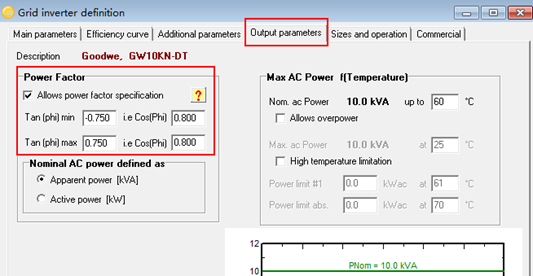
▲Figure 1: Power Factor Adjustment in the Inverter Parameter Interface
2. How to set up a system with 39 PV modules? Should there be 2 sub-arrays? One with 20 modules and one with 19 modules?
[Teacher Chen]: As indicated in the title, this photovoltaic system utilizes a total of 39 modules and shares a single 10kW string inverter, where the MPPT input channels of the inverter are 2 inputs. In the system settings, two sub-arrays need to be established, with the first sub-array connected to 1 input of strings and comprising 20 modules, and the second sub-array connected to 1 input of strings and comprising 19 modules. Below the inverter settings, there is a "Power sharing" button. As shown in Figure 2, it is important to note that the "Specified PNom for one MPPT" in the figure represents the rated output power allocated to each MPPT input channel on the AC side of the inverter. If allocated evenly, it would be 5kW for each channel. The capacity-to-rating ratio for the first channel is 5.4kW/5kW=1.08, and for the second channel it is 5.1kW/5kW=1.02. Generally, the settings shown in the figure below are sufficient.
From this case, it can be seen that if there are two different types or power levels of PV modules within the same string inverter, they can still be set up as shown in Figure 1.
It should be noted that for multi-channel tracking string inverters, one MPPT generally allows the connection of two strings. However, if two different string counts appear within the same MPPT, such as 18 modules in the first channel and 20 modules in another channel, and these strings are to be connected to the same MPPT, this situation cannot be set up and simulated in the PVsyst software for the time being.
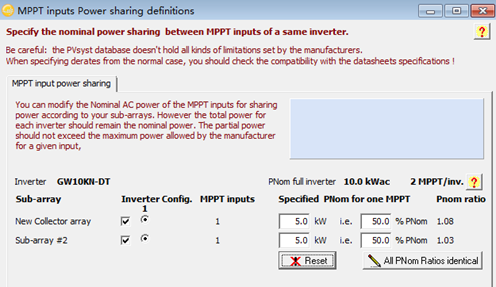
▲Figure 2
3. In some places, the extreme low temperature in winter is -20℃, but the default temperature in the software is set to -10℃. How can I change it?
[Teacher Chen]: As the title suggests, before entering the system settings of a certain item, open the initial interface of the item, as shown in Figure 3. Click the small "Item settings" button on the top right, and after opening it, select the "Design conditions" tab. Find the first item and modify the default temperature to -20. [Please notify the operation sequence: in case the modification does not take effect].
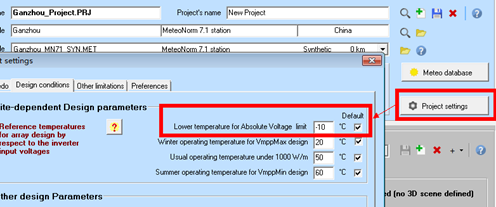
▲Figure 3
4. I have created a meteorology station, but why can't I find the meteorology data for this project location?
[Teacher Chen]: As shown in Figure 4, it can be found in the monthly meteorological Database of the project site, but it cannot be found in the hourly meteorological Database. This situation occurs because the hourly meteorological data File has not been generated. Open the "Database" of PVsyst, click on "Generation of Synthetic Hourly Meteo values", and execute it.
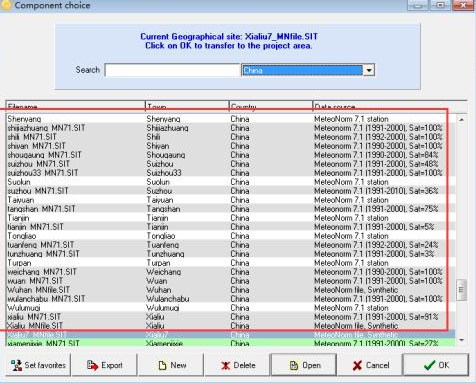
▲Figure 4
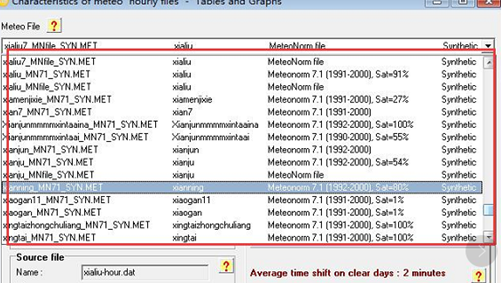
▲Figure 5
5. How to organize the CSV format data file exported using the "Output File" function in PVsyst?
[Teacher Chen]: After exporting, open the file as shown in Figure 6. You need to use the column splitting function in EXCEL to organize the data, as shown in Figure 7. If the separator is a space, select space; if it is a semicolon, select semicolon.
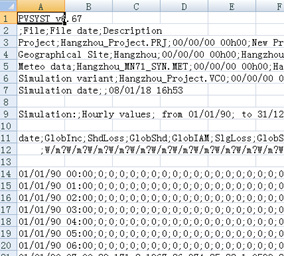
▲Figure 6
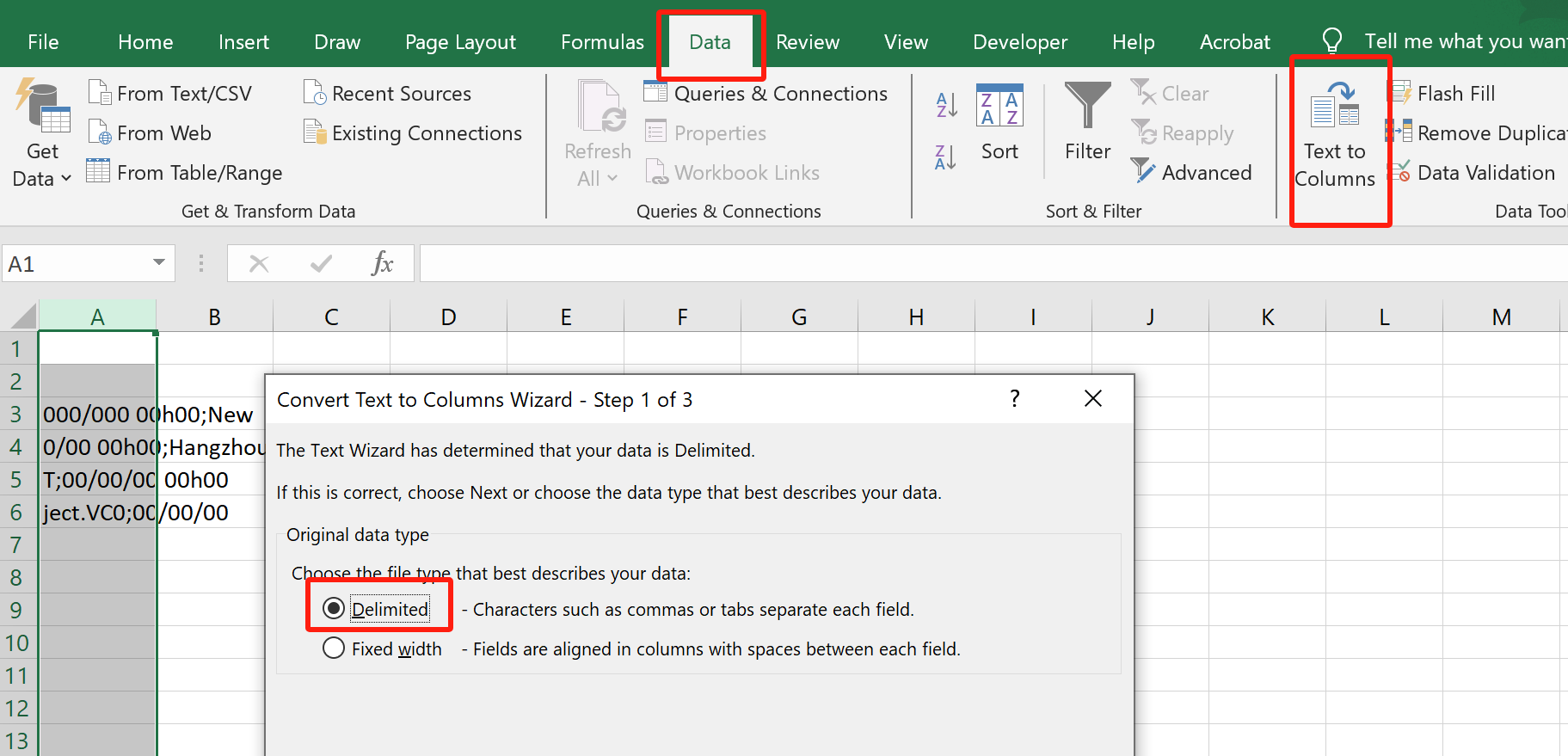
▲Figure 7
6. Can the decimal points in the data from the PVsyst simulation report be retained to two or three digits?
[Teacher Chen]: As shown in Figure 8, click the Unit button and proceed with the settings.
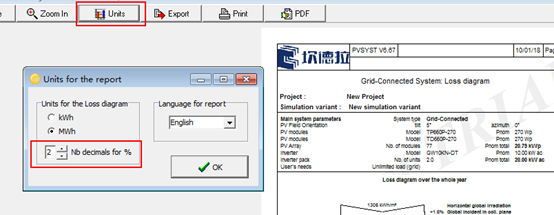
▲Figure 8
7. Does PVsyst support arrays with two different orientations? Do we need to establish two sub-arrays? How to set the system inverter?
[Teacher Chen]: PVsyst is supported. For example, our roof photovoltaic arrays have arrays on the south and north slopes, which need to be uniformly connected to the same inverter. Then, you can use the "Mixed orientation" function of this software. As shown in Figure 9, you need to establish two sub-arrays separately. After that, select "Mixed #1 and #2" in Figure 9 to merge the arrays with different orientations. Then, only one inverter is needed in the system settings.
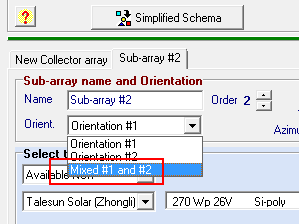
▲Figure 9
Tips: Interested readers can check out past articles to find solutions to issues encountered while using PVsyst.
Article Comments(0)