| 3D design base on SketchUp | |
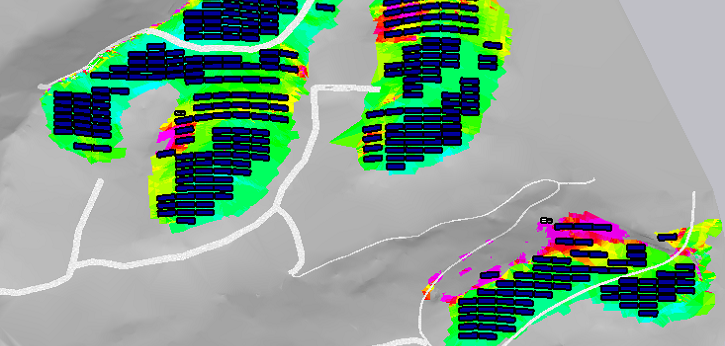 | Candela3D is a 3D PV Plant design software based on SketchUp. Users can complete layout on real 3D terrain instead of 2D terrain, making the design more consistent with the construction. It is suitable for complex terrain, flat ground, etc.. |
| Export to PVsyst | |
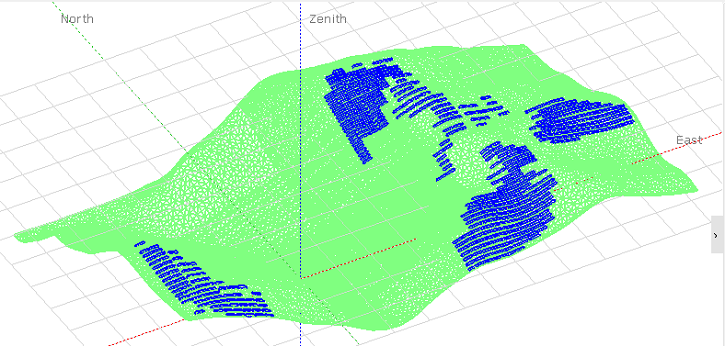 | Candela3D can export the 3D model including PV arrays, terrain, and shading objects as a *.dae file that can be recognized by PVsyst, and user can import it into Pvsyst by the “Construction” function. |
| Layout on Satellite terrain | |
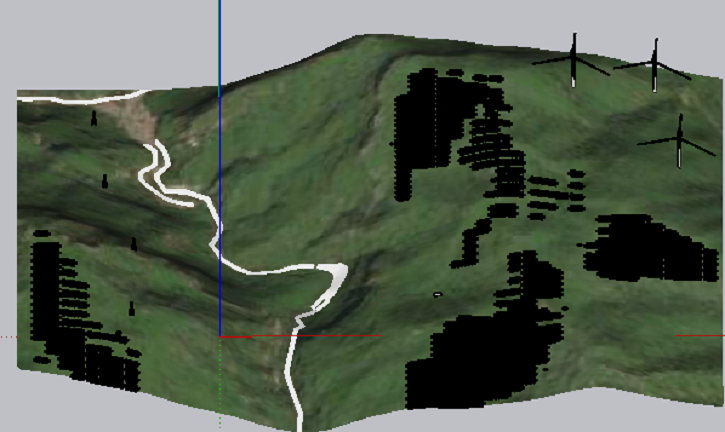 | User can download the satellite terrain of the project according to the latitude and longitude, use Candela3D to identify the terrain, and quickly complete the layout of the PV arrays. |
| Import 2D layout to 3D layout | |
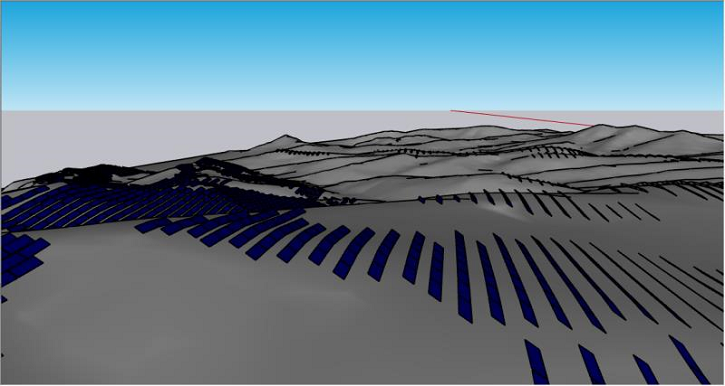 | Candela3D can identify the PV arrays, transformers and power blocks in the conventional 2D PV array layout, and it is easy to convert the 2D PV array layout into a 3D layout. On the basis of the 3D layout, user can check the layout results, do electrical wiring, export them to PVsyst to calculate energy yield, or import them directly into Lumion to make renderings. |
| Export 2D /3D dwg layout | |
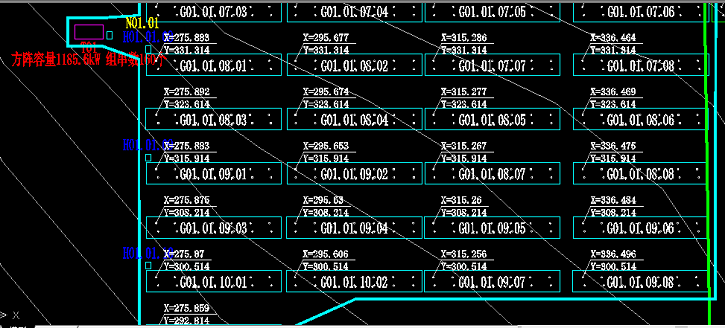 | Candela3D can export the PV array layout in dwg format. The layout drawding includes: PV arrays, combiner boxs, inverters, transformers, post coordinates, cable route, cable trench, shadow range of obstructions, etc. |
| Array with different azimuth | |
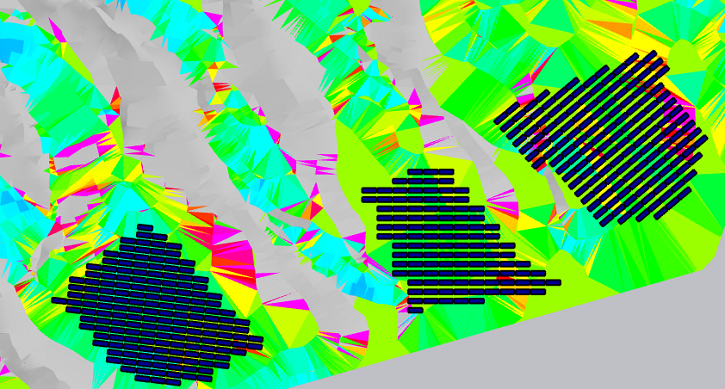 | Candela3D can choose different tilts, azimuths and PV array types for layout according to different areas, making full use of the land. |
| Fixed pitch or vary pitch | |
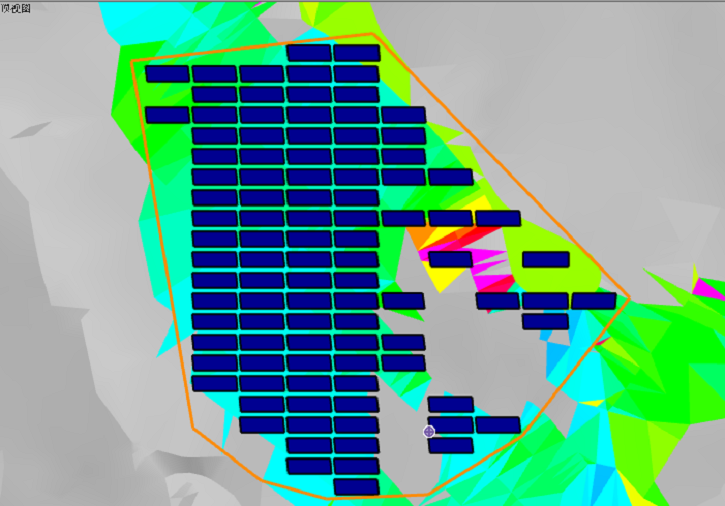 | Candela3D has three options of "auto fixed pitch”, “auto vary pitch” and “customize pitch”, and the user can choose according to the project. |
| Auto create PV zones | |
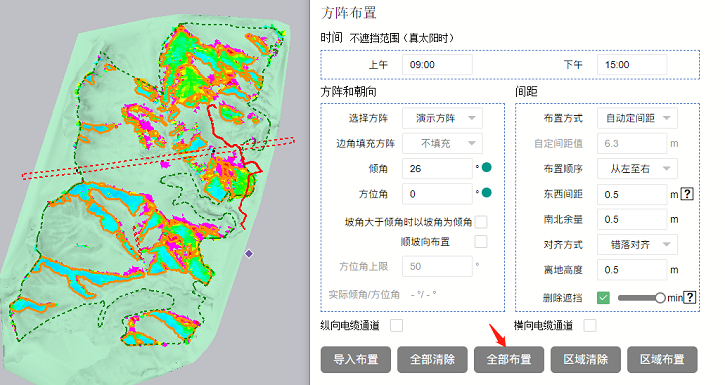 | For complex terrain projects, Candela3D can automatically analyze hill-shading, slope and aspect, calculate the pitch according to the tilt and azimuth of the PV arrays to be used, filter out the areas that can be placed, and divide the areas with similar pitch into one PV zone, thereby saving a lot of money and improve the accuracy of project layout. |
| Create power blocks | |
 | Candela3D supports string inverters and centralized inverters, can help users quickly create power blocks and automatically complete electrical wiring. |
| 3D cable routing | |
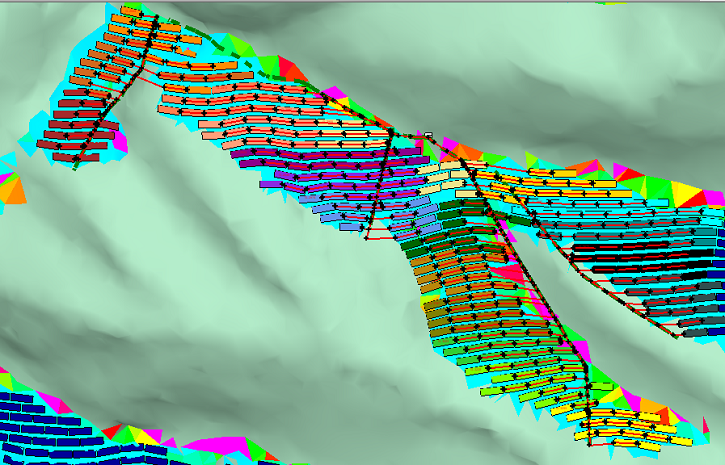 | Candela3D can automatically complete electrical wiring according to the user-defined cable trench. The cable route between devices is 3D, which is much more accurate than conventional 2D statistics. |
| Cable list | |
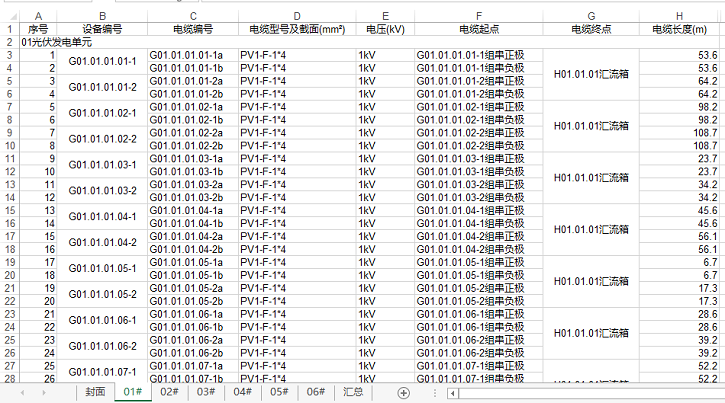 | Different power blocks can use different inverter types, and can also use different cable types, so that users have considerable flexibility in use. |
| Post coordinate drawding | |
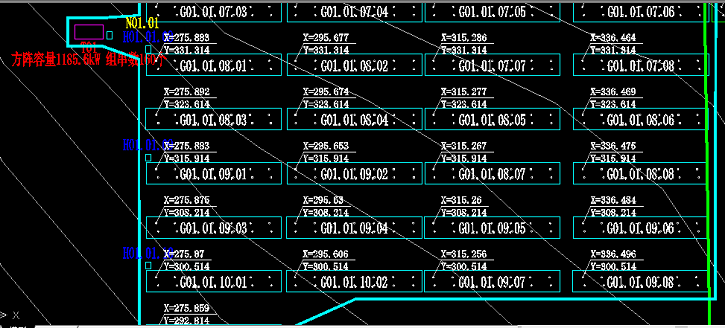 | Candela3D can export the CAD drawing with all post position marked. |
| Post coordinate list | |
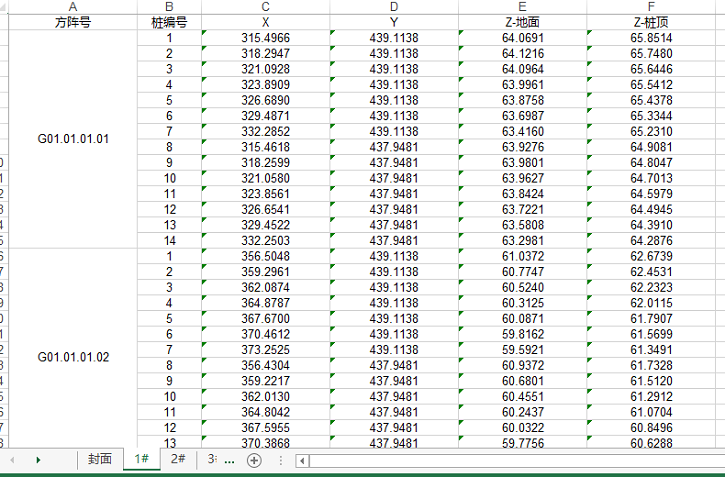 | Candela3D can export all the coordinate of the PV array posts. The coordinate is base on the geodetic coordinate system, and can be used directly. |