The turning radius of a road refers to the minimum curve radius reserved for vehicle turning in road design. Its size mainly depends on the type of road, use, and vehicle requirements, and usually varies within a specific range to ensure safe and smooth passage.
When designing the roads in a photovoltaic field, if the road centerline can be chamfered automatically according to the set turning radius, and corresponding dual-line roads can be generated, a significant amount of work can be saved.
Candela3D software has conducted in-depth research on the automatic chamfering function for roads in version 3.8.0. Below, we will introduce it in conjunction with typical application scenarios.
1. Branch off from the existing non-circular road to form a T-junction
2. Branch off from the existing circular road to form a T-junction
3. Add horizontal and vertical roads in the middle of the circular road
4. Connect two circular roads
5. Import single-line unchamfered roads from CAD
6. Export results to CAD
The road design results can be exported to CAD for plotting, and the results are shown in the figure below.
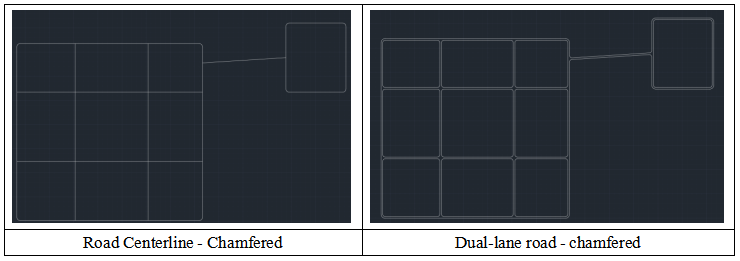
Article Comments(0)