Friendly Tip: The software version used in the following Q&A section is PVsyst 6.66 or 6.67. For other versions, please refer to them for reference.
1. Can PVsyst output the sunlight and temperature data for every hour of the entire year?
[Teacher Yang]: On the initial interface of the grid-connected system design, settings are made in the "output file" section within "Advanced simul.". By default, the software does not output any files after simulation, meaning the "Datafile output" option is set to "No output" (i.e., no files are output). However, we can choose "Output on filename" and set the path for saving the file (default or User-defined). After the simulation is completed, a file for each hour will be automatically generated, which can be opened using Excel. Since the file is generally in Csv format, with spaces or semicolons as separators, the columnar data can be presented using Excel's columnar splitting function. Figure 2 shows the variable selection dialog box, where the three variables in the red box are the total solar irradiance on the photovoltaic plane, ambient temperature, and total irradiance on the horizontal plane.
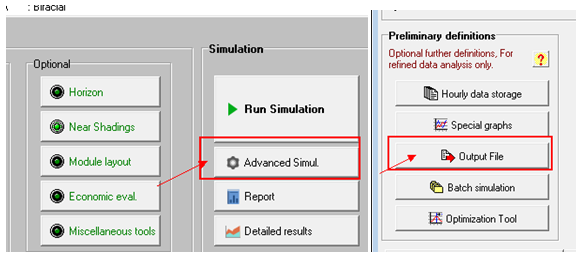
▲Figure 1
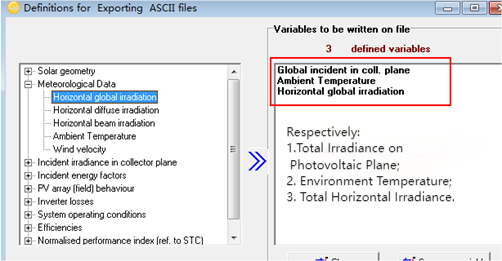
▲Figure 2
2. After completing the configuration of PV modules and the Inverter, the following interface appears. How should I proceed with the Setting?
[Teacher Jiang & Teacher Chen]: We all know that PVsyst software plays a crucial role in the optimization of the Pnom ratio in photovoltaic power stations. The Pnom ratio reflects the relationship between the inverter and the rated capacity of the arrays it is connected to, and its value is equal to the ratio of the STC power of the array to the rated output power of the inverter.
Many users often encounter prompts like the one shown in Figure 3 during system configuration, which reads "The inverter power is slightly or strongly undersized or oversized." In fact, the PVsyst software has a hidden parameter that sets a certain upper limit for the Pnom ratio. If the user's configured Pnom ratio exceeds the software's set threshold, these prompts will naturally appear.
Generally, "Slightly undersized or oversized" does not affect the simulation, but if it is "Strongly undersized or oversized", the software will be unable to simulate. It is necessary to reset the Qty. of modules and Inverter model, and adjust the capacity ratio.
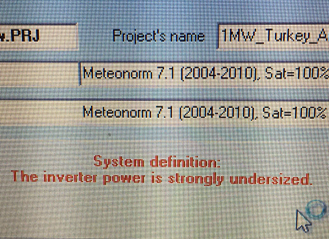
▲Figure 3
As shown in Figure 4, within the hidden parameters, if the Pnom ratio is 0.6 or below, it indicates that the inverter configuration is significantly oversized, and a prompt will be given stating "The inverter is strongly oversized." If the Pnom ratio falls between "0.6 and 1.0," a prompt will be given stating "The inverter is slightly oversized.".
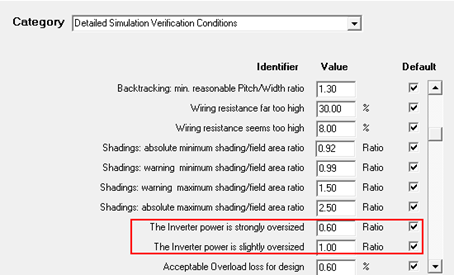
▲Figure 4
As shown in Figure 5, the software internally sets the coefficient for over-sizing. PVsyst suggests a reasonable value for the system Pnom ratio between 1.25 and 1.3. Under what circumstances will PVsyst display "The inverter power is slightly or strongly undersized"? PVsyst's judgment principle is based on the percentage of overload loss. Overload loss refers to the situation where the maximum output of the PV arrays exceeds the rated power allowed by the inverter, resulting in so-called light loss. If the simulated annual overload loss exceeds 3%, it will prompt "inverter strongly undersized"; if the overload loss value is between 0.2% and 3%, it will prompt "inverter slightly undersized". The value of 3% can be adjusted in the "Project setting", as shown in Figure 6.
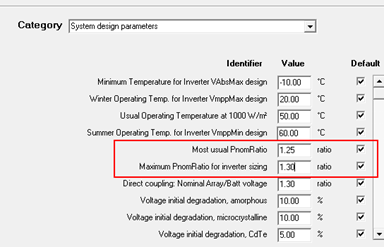
▲Figure 5
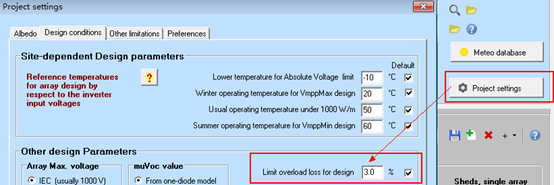
▲Figure 6
[Here's an example], as shown in Figure 7, we set the "Limit overload loss for design" in the Project Settings from 3% to 6%. Even if the Pnom ratio increases to 1.71 and the overload loss (Overload loss) is 3.6%, the system settings interface will display "The inverter power is slightly undersized" under the inverter. In such a case, PVsyst software can still simulate, while the conventional 3% setting cannot be simulated at the moment.
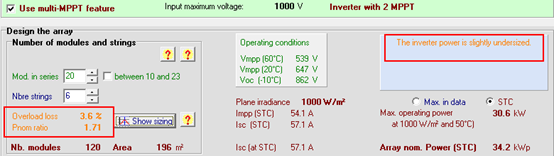
▲Figure 7
3. Can the Bifacial PV module system be simulated in PVsyst software?
[Teacher Chen]: Yes, it is possible. It is understood that the power generation simulation function of double-sided battery modules has been gradually developed and improved. This function first appeared in version 6.6.0, and the system type that can be simulated is a fixed installation method. Up to the release of version 6.67, there have been three major functional improvements. It can be said that for the double-sided battery module system with fixed inclination installation from version 6.65 to 6.67, we can set parameters according to the actual situation, such as the meteorological data of the actual site, the power generation coefficient of double-sided modules, the height of modules above ground, the reflectivity of the ground, the light transmittance of modules, and the uneven loss of radiation on the back of modules. The resulting power generation is also relatively accurate.
The simulation of the flat single-axis tracking Bifacial system will be included in future versions.
Currently, PVsyst includes very few double-sided component panfiles, and almost none in China. Therefore, users need to enable the bifacial system function when simulating, as shown in Figure 8. Open the parameter dialog box of a component, and there is a "Bi-facial module" coefficient in the "Size and technology" section. Fill in the bifacial power generation coefficient of the double-sided component. For other parameters such as open-circuit voltage, short-circuit current, operating current, operating voltage, temperature coefficient, size area, positive and negative tolerances, etc., please fill in the required information according to actual conditions and save it locally on your computer.
After exiting the PV modules parameter dialog box, the "Bifacial system" will appear in the System Settings interface, representing the settings for the double-sided PV modules system, as shown in Figure 9.
Regarding the setting of parameters and the meaning of various losses, we will not go into details during the Q&A session of the official account. We will specifically explain these in the online video course "From Beginner to Proficient in PVsyst V2.0" offered by Candela's online schoolhttp://www.candela.eduwind.cn.
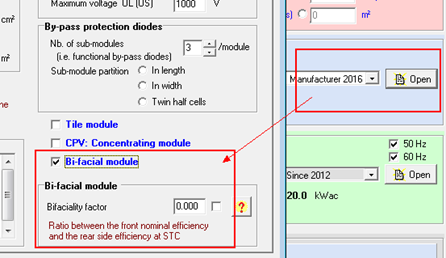
▲Figure 8
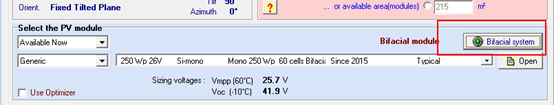
▲Figure 9
Tip: Interested readers can refer to past articles to search for issues encountered while using PVsyst.
Article Comments(0)